Middleware for Subscribe
Middlewares enable dynamic rules for when an action is performed. Middlewares are essentially smart contracts that execute a piece of logic before that action is executed. In this section the action we are looking at is to Subscribe to Profile.
Middleware for Subscribe can be used to set the rules on what should happen when someone subscribes to the user's profile (e.g. to allow other users to subscribe only once with SubscribeOnlyOnceMw or to pay a specific ERC-20 token amount with SubscribePaidMw etc).
GraphQL mutations
By now this process should be really familiar. Set middleware for subscribe follows the same two step process that requires two GraphQL mutations: CreateSetSubscribeDataTypedData and Relay.
CreateSetSubscribeDataTypedDatais used to present data to the user in a readable format:
import { gql } from "@apollo/client";
export const CREATE_SET_SUBSCRIBE_DATA_TYPED_DATA = gql`
mutation CreateSetSubscribeDataTypedData(
$input: CreateSetSubscribeDataTypedDataInput!
) {
createSetSubscribeDataTypedData(input: $input) {
typedData {
id
chainID
sender
data
nonce
}
}
}
`;
Relayis responsible for broadcasting the transaction, minting and transferring the NFT:
import { gql } from "@apollo/client";
export const RELAY = gql`
mutation Relay($input: RelayInput!) {
relay(input: $input) {
relayTransaction {
id
txHash
typedData {
id
chainID
sender
data
nonce
}
}
}
}
`;
Middleware for Subscribe
tip
There are multiple available middlewares that can be implemented. Visit the Middleware section to view the full list.
Let's get to the implementation! The approach is almost exactly the same as it was for Subscribe to Profile.
Note that CreateSetSubscribeDataTypedData allows you to do the following:
- To set the rules on what should happen when someone subscribes to the user's profile;
- To set the
tokenURIof the Subscribe NFT that get minted and transferred to the subscriber's wallet address.
The focus in this example is to set the subscribePaid middleware to enable a rule so that when others want to subscribe to the user's profile they will have to pay 1 LINK to do so:
- Get data in a readable format and the
typedDataIDfor it; - Get the user to sign the message data and get its
signature; - Call the
relayand pass it thetypedDataIDandsignature;
Optionally you can also set the tokenURI by constructing the metadata object for the Subscribe NFT and uploading it to IPFS to get the hash and pass it as a parameter.
/* Construct the metadata object for the Subscribe NFT */
const metadata = {
image_data: getSubscriberSVGData(),
name: `@${handle}'s subscriber`,
description: `@${handle}'s subscriber on CyberConnect Content app`,
};
/* Upload metadata to IPFS */
const ipfsHash = await pinJSONToIPFS(metadata);
/* Create typed data in a readable format */
const typedDataResult = await createSetSubscribeDataTypedData({
variables: {
input: {
options: {
/* The chain id on which the Subscribe NFT will be minted on */
chainID: chainID,
},
/* The user's profile id for which the rules are enabled */
profileId: profileID,
/* URL for the json object containing data about the Subscribe NFT */
tokenURI: `https://cyberconnect.mypinata.cloud/ipfs/${ipfsHash}`,
middleware: {
subscribePaid: {
/* Address that will receive the amount */
recipient: account,
/* Amount that needs to be paid to subscribe */
amount: 1,
/* The currency for the amount. Chainlink token contract on Goerli */
currency: "0x326C977E6efc84E512bB9C30f76E30c160eD06FB",
/* If it require the subscriber to hold a NFT */
nftRequired: false,
/* The contract of the NFT that the subscriber needs to hold */
nftAddress: "0x0000000000000000000000000000000000000000",
},
},
},
},
});
const typedData =
typedDataResult.data?.createSetSubscribeDataTypedData?.typedData;
const message = typedData.data;
const typedDataID = typedData.id;
/* Get the signature for the message signed with the wallet */
const fromAddress = await signer.getAddress();
const params = [fromAddress, message];
const method = "eth_signTypedData_v4";
const signature = await signer.provider.send(method, params);
/* Call the relay to broadcast the transaction */
const relayResult = await relay({
variables: {
input: {
typedDataID: typedDataID,
signature: signature,
},
},
});
const txHash = relayResult.data?.relay?.relayTransaction?.txHash;
If the middleware was set successfully, you can verify the transaction hash on goerli.etherscan.io.
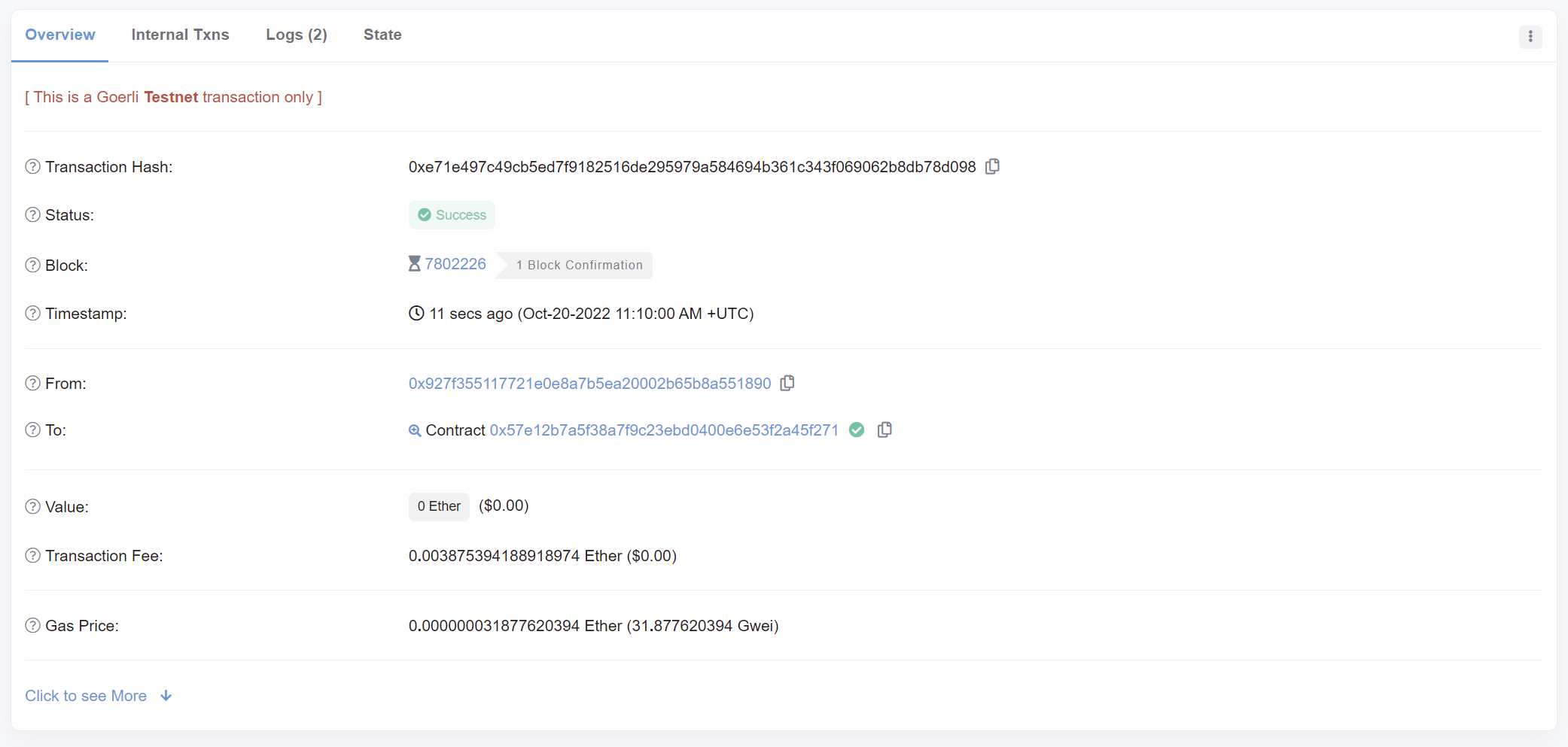
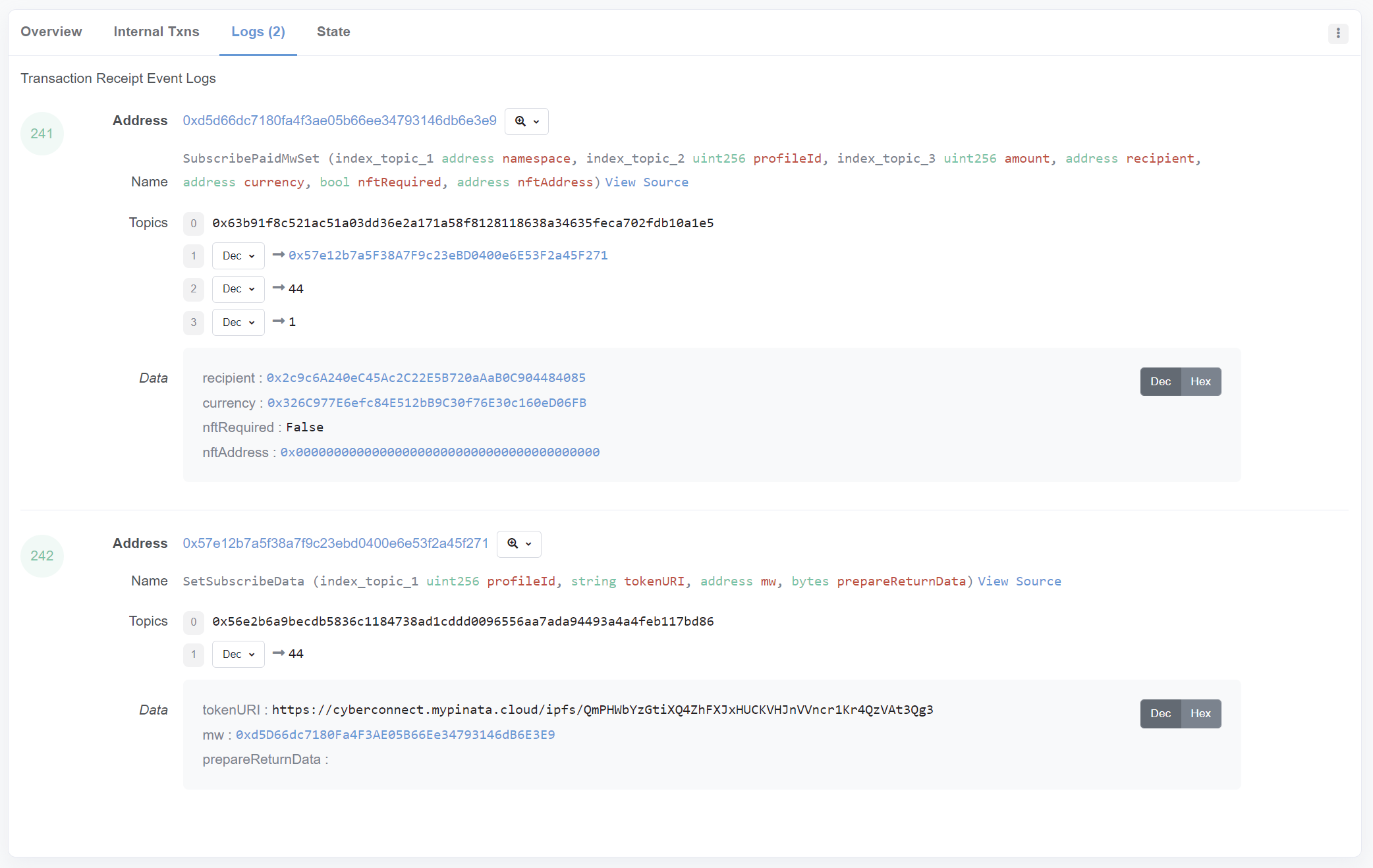
Now that the middleware is set, whenever someone wants to subscribe to the user's profile they will have to pay 1 LINK to subscribe and will receive a Subscribe NFT that looks like this:
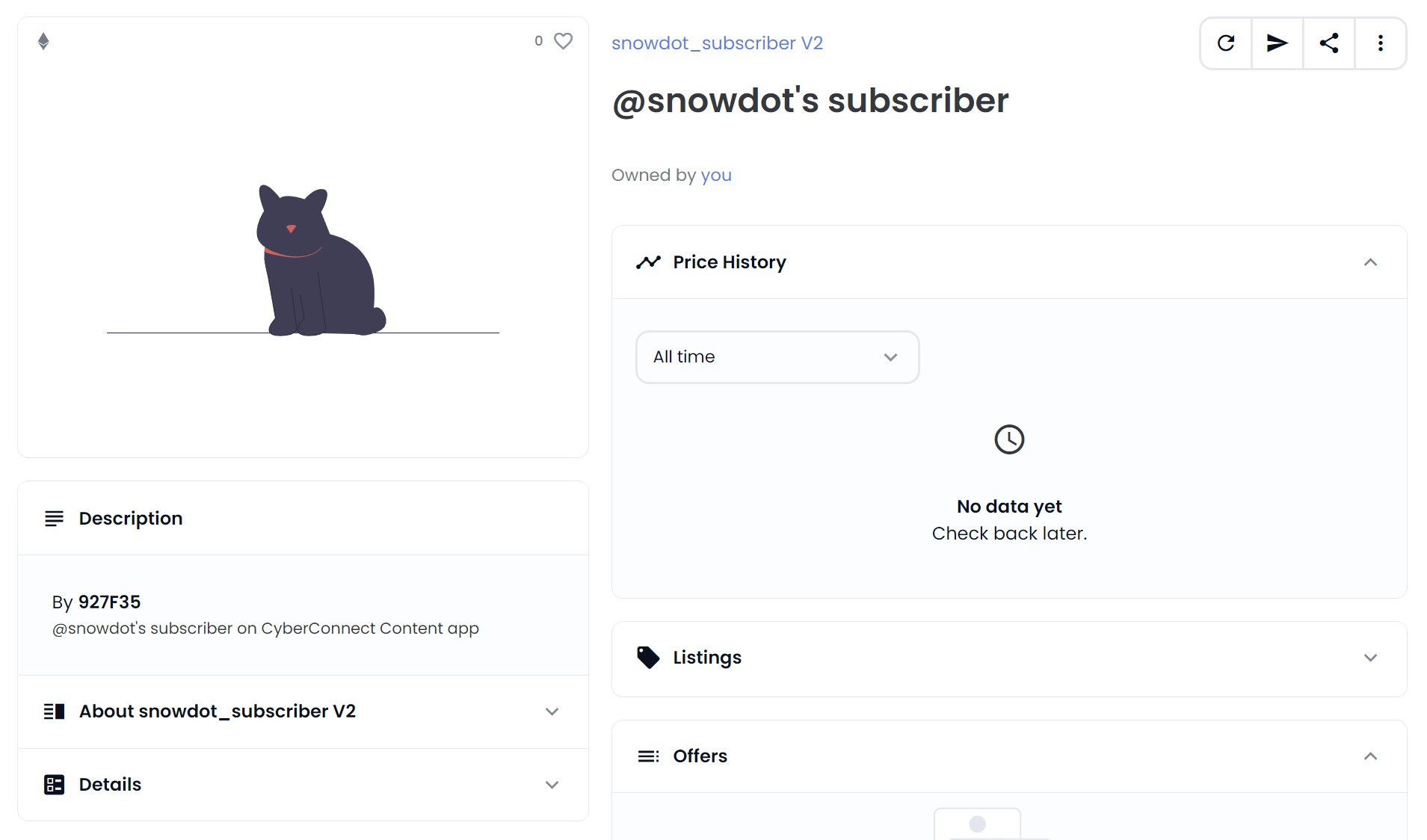
Next up you will dive deep into the Middleware for Post and learn how when to you use it and how to set one.